Building a serverless photo gallery? Easy! Password-protecting that without adding servers? Surprisingly much more complex.

Goals
Host a self-contained, declarative infrastructure, password-protected, data-driven static photo gallery to share personal pictures with friends and family, without needing to run, maintain (or pay for) servers.
With the recent addition to our family, I wanted to set up a place where I could share pictures with our closest friends and family. Facebook wasn’t an option because… yeah, because many reasons actually.
Most of my family members are on Apple devices, while most of my friends are in the Google/Android ecosystem. So for day to day sharing of moments, we post a few pictures to iCloud photo sharing, and a few others to a WhatsApp group. But neither of these can really serve as the canonical place where we’re storing these photos long-term, because WhatsApp is pretty ephemeral, and the iCloud photo sharing experience sucks on non-Apple devices.
Architecture
Unfortunately there’s no “put a password in front of AWS CloudFront” checkbox. I wish there were, so I wouldn’t have had to build this. But there isn’t, so it was time to roll up my sleeves and learn a bit about how modern web infrastructure is built. Or at least my idea of it.

There are 7 main components:
- CloudFront with restricted bucket access to prevent unauthenticated access to the site or its pictures.
- Login lambda function to validate authentication and sign cookies to allow access to restricted buckets.
- Source S3 bucket to store original pictures and metadata driving the site.
- Resized S3 bucket to store resized versions of the original pictures.
- Web S3 bucket to store the static website generated from the data in the source bucket.
- Resize lambda function to automatically resize images added to the source S3 bucket and store them in the resized S3 bucket.
- Site builder lambda function to automatically rebuild the static website when changes are made to the source S3 bucket.
Can it be simplified?
Of course. There are a few ways I can think of to simplify this, but the tradeoffs aren’t worthwhile IMO.
- Resize images on demand. Rather than resize all the images when they’re first added to the source bucket, the resize lambda could be exposed via a CloudFront origin. However, since the static site only really uses two image sizes, and that lambda functions have a significant cold start penalty, it’s much more efficient to just precompute the resized images.
- Consolidate buckets. Rather than separate source, resized & web buckets, they could just be in a single bucket. However, this would just shift the complexity a bit since the stack would then need to filter new object notifications to know which function to invoke. Plus, right now to back up the valuable content, I just need to periodically mirror the source bucket, rather than all the derivative data in the resized and web buckets.
Problems?
I have a few annoyances with this setup as-is.
One is that only the resized bucket triggers the site builder function. That
means that any other object modified in the source bucket, such as the
metadata.yml files that include album comments, don’t trigger a site build.
Another related problem is that for every new image in the source bucket, two are created in the resized bucket, each one invoking the site builder function. Not only that, but if I upload an album with lots of pictures all in one shot, the site will be rebuilt twice for each picture! 🙀
Unfortunately, S3 buckets can only have a single notification per event type, so we can’t trigger both the resize and site builder functions when new objects are created on the source bucket.
I think the solution here would involve publishing S3 events to SNS or SQS and “debouncing” the site builder lambda, but again… #complexity.
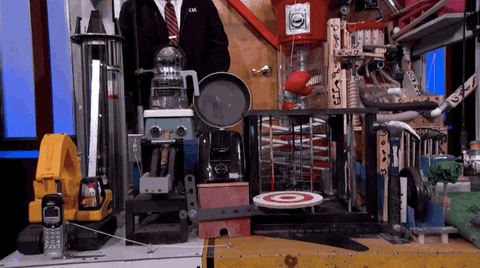
I’ll probably do this eventually, but I’m in no hurry.
Code
I’ve open sourced the entire AWS stack on GitHub over at jpsim/AWSPics. I’m also hosting a demo site over at awspics.net (use “username”/”password” as credentials to check it out).
There’s a (long) video walkthrough on YouTube too, if that’s useful to follow along.
Closing Thoughts
Overall, I really enjoyed stepping outside my comfort zone of native Swift/ObjC/C++ programming, learning a TON about several AWS services and ultimately meeting my goal of setting up a private photo gallery.
If you think incremental Xcode builds take a while, try deploying changes to an AWS CloudFormation stack 😅 pic.twitter.com/yTPsqarT92
— JP Simard (@simjp) July 2, 2017